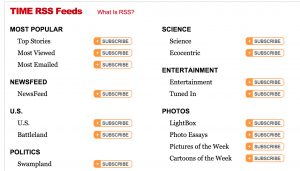Did I have any idea what an RSS reader was before the first class? No.
Despite my efforts to find an RSS reader for my portable devices, did I have any idea what an RSS reader was before I wrote this post? No, not really.
SO, in effort of understanding what this – apparently super useful – tool is, from some research online, I have put together a brief “RSS Readers for Dummies” guide.
What is an RSS Reader?
RSS (Really Simple Syndication) is a collection of online “feeds” used to organize content that has been published including (but not limited to):
- blog entries

- news articles
- potcasts
It is basically an effective way to keep tabs on sites you often revisit and manually scan for new content. With an RSS reader, you only have to look one place for all of this information. When an “RSS-enabled website” updates, it generates an “RSS-specific” view that contains headlines, short summaries, and a link to the content.
How do you subscribe to a site’s RSS feed?
Typically, you need to look for an orange button on the site that looks like a wifi symbol tipped on its side.

Using TIME for an example, once you click on it’s RSS link – found on the homepage – you will be directed to a sub-site that splits the feed into categorizes such as “Top Stories” or “Techland,” etc. Once you click “subscribe,” indicate which RSS reader you are using – or XML if yours is not there – and all of TIME’s articles from that category will appear on your reader!
You can download RSS readers (from the internet, or app stores) onto your computer, iPad, iPhone, Android, etc. Of the most popular RSS readers, two are shown below:
Feedly (mentioned in class): Very tweakable, considered arguably the “prettiest” RSS client, “offering a minimalist-chic look with modern fonts and hover-over pop-up views and view-based auto-adjusting columns.”

Digg Reader: Elegant and clean design, and works fast. Digg also supports keyboard shortcuts (I guess a necessity for some?), will lets you shift between “list” and “expanded” views, lets you create folders to aggregate feed types, and supports sharing to Twitter or Facebook. However, you cannot search within your feed.

Going to officially give putting together a feed on my RSS reader a try tonight!